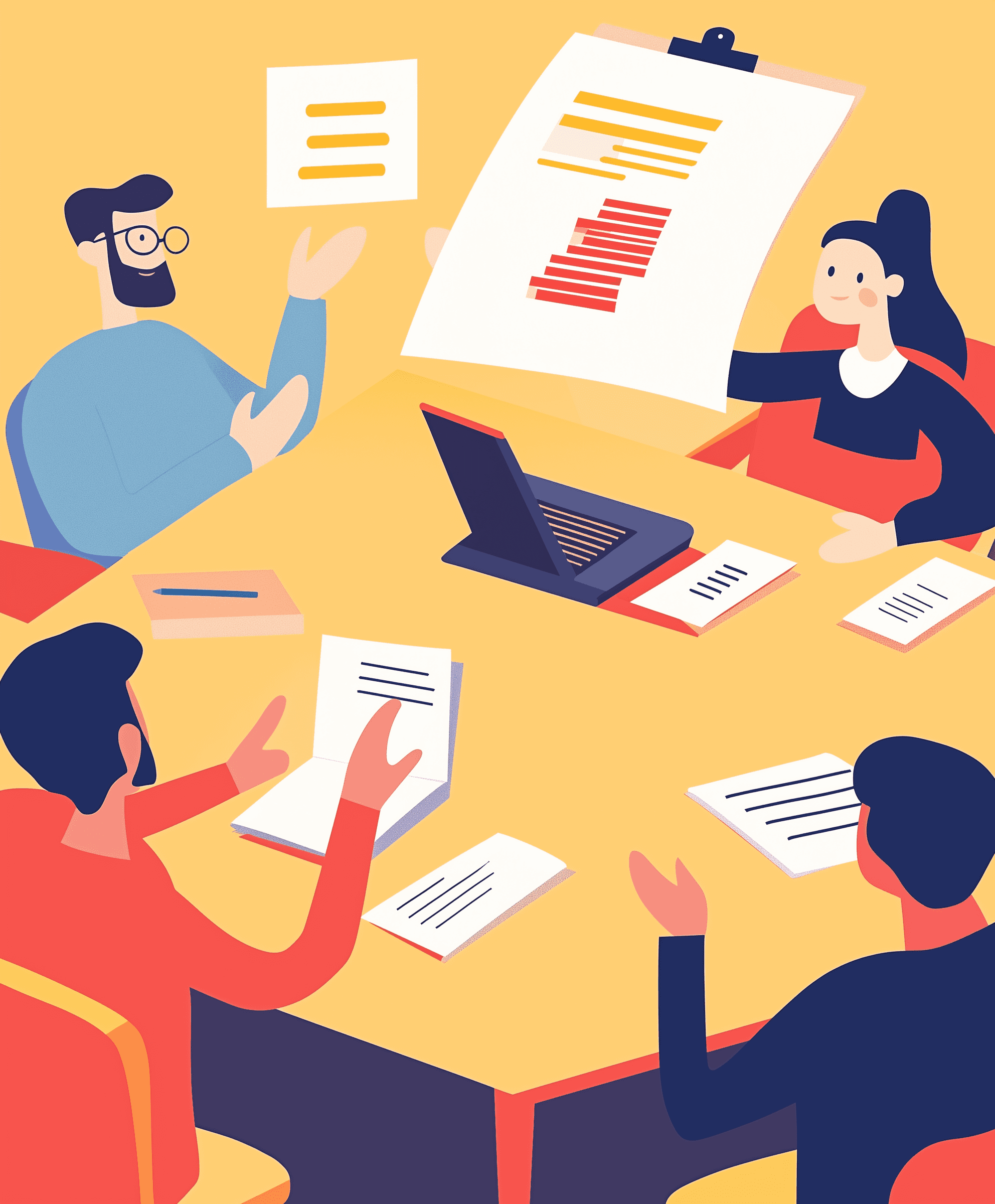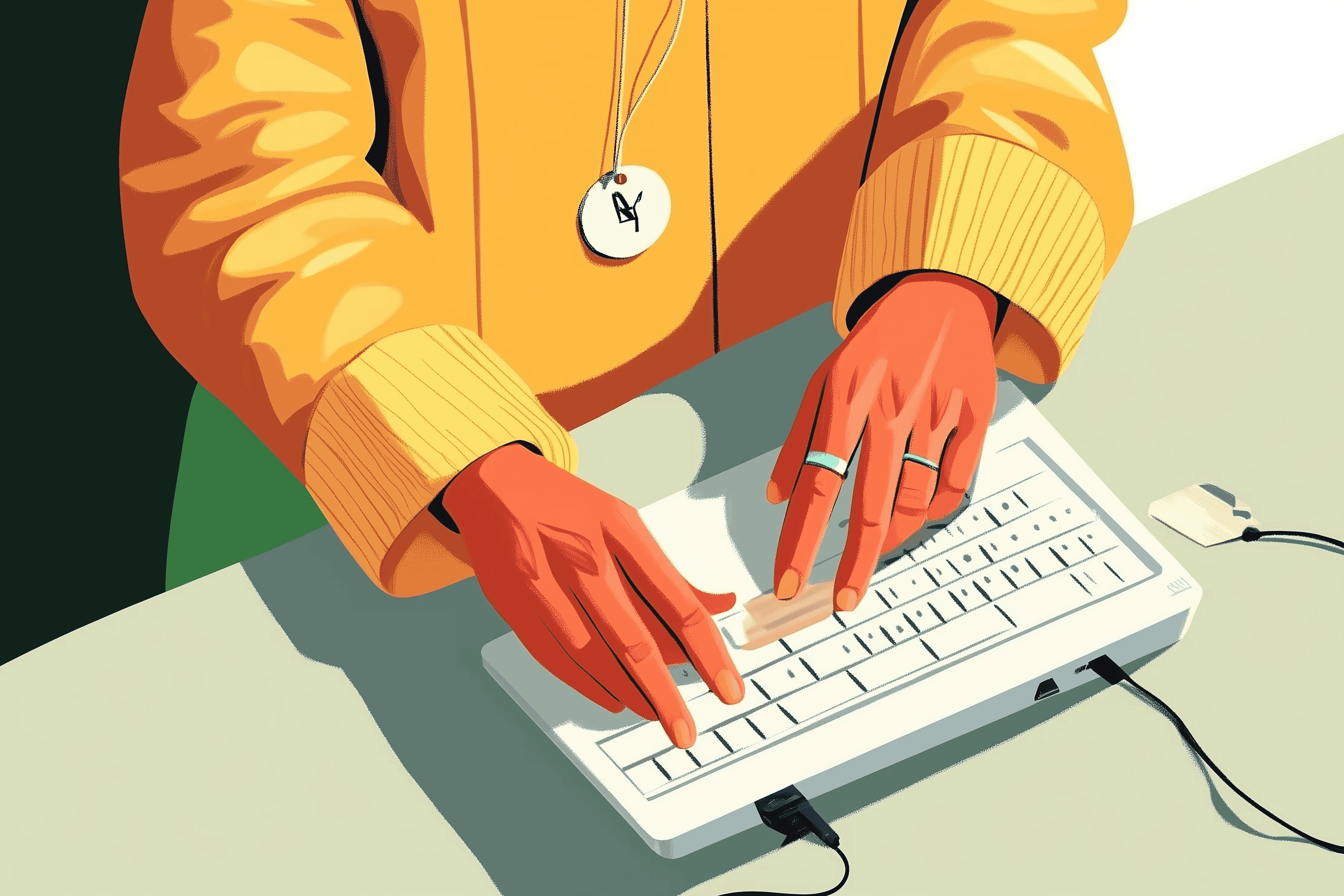February 19, 2024
Introduction
Creating a seamless User Interface (UI) and User Experience (UX) is essential for digital success. A well-designed UI/UX helps businesses attract users, retain customers, and boost conversions. However, designing a good interface is just the beginning—testing and optimizing your UI/UX ensures the product or service performs at its best, aligns with user expectations, and meets business goals.
This article unveils the secrets to testing and optimizing UI/UX for continuous improvement. From usability testing to A/B experiments, we’ll explore actionable strategies for refining your product to create exceptional user experiences.
What is UI/UX Optimization and Why Does It Matter?
Before diving into testing methods, let’s break down what UI and UX optimization entails:
UI Optimization: Focuses on improving the interface's visual design, including layouts, buttons, fonts, and colors, to create an intuitive experience.
UX Optimization: Aims to enhance user satisfaction by improving functionality, usability, and the journey from the user’s entry point to the desired goal.
Optimizing UI/UX can lead to higher engagement, better customer retention, and increased conversions. Even small design changes can significantly impact the way users interact with your product.
Step 1: Establishing Goals and Key Metrics
The first step in UI/UX testing and optimization is to identify key performance indicators (KPIs). These metrics guide your efforts and determine what you need to test.
User Satisfaction Scores: Use surveys or Net Promoter Score (NPS) to measure satisfaction.
Conversion Rates: Track how often users complete desired actions (e.g., purchases, form submissions).
Bounce Rate and Time on Site: Analyze how long users stay on your page or app.
Task Success Rate: Measure how easily users complete key tasks without errors or confusion.
Defining clear KPIs will help you assess what’s working and pinpoint areas for improvement.
Step 2: Conducting Usability Testing
Usability testing is one of the most powerful ways to assess how intuitive and user-friendly your design is. It involves observing real users as they interact with your product to identify pain points and areas for improvement.
Types of Usability Testing
Moderated Testing: A facilitator guides participants through tasks while collecting feedback in real-time.
Unmoderated Testing: Users perform tasks on their own, with automated tools recording their actions.
Remote Testing: Conduct usability testing with participants from anywhere using online platforms.
In-Person Testing: Ideal for gathering deeper insights through face-to-face interaction and observation.
After conducting usability tests, analyze where users struggle, what tasks are confusing, and which features work seamlessly.
Step 3: Using Heatmaps to Analyze User Behavior
Heatmaps visually represent user behavior, highlighting where users click, scroll, or hover on a page. These insights can reveal whether your UI elements are positioned effectively and whether users engage with critical content.
Types of Heatmaps
Click Maps: Show where users click the most on your website or app.
Scroll Maps: Indicate how far users scroll down a page.
Hover Maps: Reveal where users hover their cursors, suggesting where their attention is focused.
Heatmaps can uncover user frustration points—for example, if users frequently click on non-clickable elements, it might indicate confusion in the design.
Step 4: A/B Testing for UI/UX Optimization
A/B testing is essential for testing hypotheses and finding out which design changes drive better results. In A/B testing, users are divided into two groups, each interacting with a different version of a page or feature. The version that performs better becomes the preferred design.
Key Elements to A/B Test
Call-to-Action (CTA) Buttons: Test colors, placements, or wording to see what gets the most clicks.
Navigation Menus: Try different structures to see which one improves the user journey.
Images and Headlines: Experiment with visuals and text to boost engagement.
Forms and Checkout Processes: Optimize form lengths or field placements to reduce drop-offs.
When conducting A/B tests, make sure to only change one element at a time to isolate the impact of that specific change.
Step 5: Gathering User Feedback for Continuous Improvement
Direct user feedback is invaluable when optimizing UI/UX. Surveys, interviews, and in-app feedback tools help you understand users' emotions, expectations, and frustrations.
Methods for Gathering Feedback
Post-Session Surveys: Ask users to provide feedback after completing a task.
In-App Feedback Tools: Allow users to submit suggestions or report issues in real-time.
One-on-One Interviews: Gain deep insights into user behavior and preferences through detailed conversations.
Regularly collecting user feedback ensures that your design evolves to meet user needs and expectations.
Step 6: Mobile Optimization for Seamless Experiences
With a growing number of users accessing websites and apps via mobile devices, mobile optimization is essential. Poor mobile experiences can lead to high bounce rates and lost opportunities.
Best Practices for Mobile Optimization
Responsive Design: Ensure the layout adapts smoothly to different screen sizes.
Optimize Load Time: Reduce image sizes and compress files for faster loading speeds.
Touch-Friendly UI: Increase button sizes and spacing for easier tap navigation.
Simplify Forms: Minimize the number of input fields to reduce friction for mobile users.
Testing your product on different devices and screen sizes guarantees a consistent experience across platforms.
Step 7: Analyzing Data with User Behavior Tools
Using data analytics tools provides detailed insights into how users interact with your UI/UX. Platforms like Google Analytics, Hotjar, and Crazy Egg offer valuable metrics for optimization.
Key Data Points to Track
Drop-Off Points: Identify pages where users exit the funnel.
Traffic Flow: Understand the paths users take through your product.
Page Load Times: Analyze how page speed affects user behavior.
Device Usage: Track which devices users prefer, such as mobile or desktop.
Combining analytics with qualitative data helps you make data-driven decisions to enhance user experience.
Step 8: Continuously Iterating for Improvement
Optimizing UI/UX is not a one-time task but an ongoing process. User behavior evolves over time, and so should your product. Continuous iteration allows you to keep your design fresh, relevant, and aligned with user needs.
Regularly Update Designs: Keep your UI modern by periodically refreshing elements.
Monitor Industry Trends: Stay ahead by incorporating best practices and emerging design trends.
Test New Features Gradually: Use beta testing to introduce new features and gather user feedback before full deployment.
The key to long-term success is adapting based on user behavior and feedback.
Conclusion
Testing and optimizing UI/UX isn’t just about aesthetics; it’s about delivering seamless, user-centric experiences that drive engagement, retention, and conversions. From usability testing and A/B experiments to heatmaps and mobile optimization, every step plays a crucial role in refining your product.
By setting clear goals, gathering feedback, and using data-driven strategies, businesses can uncover hidden opportunities for improvement. A continuous iteration mindset ensures that your UI/UX evolves with your users, offering lasting value.
Ultimately, investing in UI/UX optimization not only enhances user satisfaction but also strengthens your brand’s reputation and bottom line. Unlock the secrets of UI/UX testing today and watch your product soar to new heights.
Get 10% off your first order, and be the first to know about new launches, competitions and events.