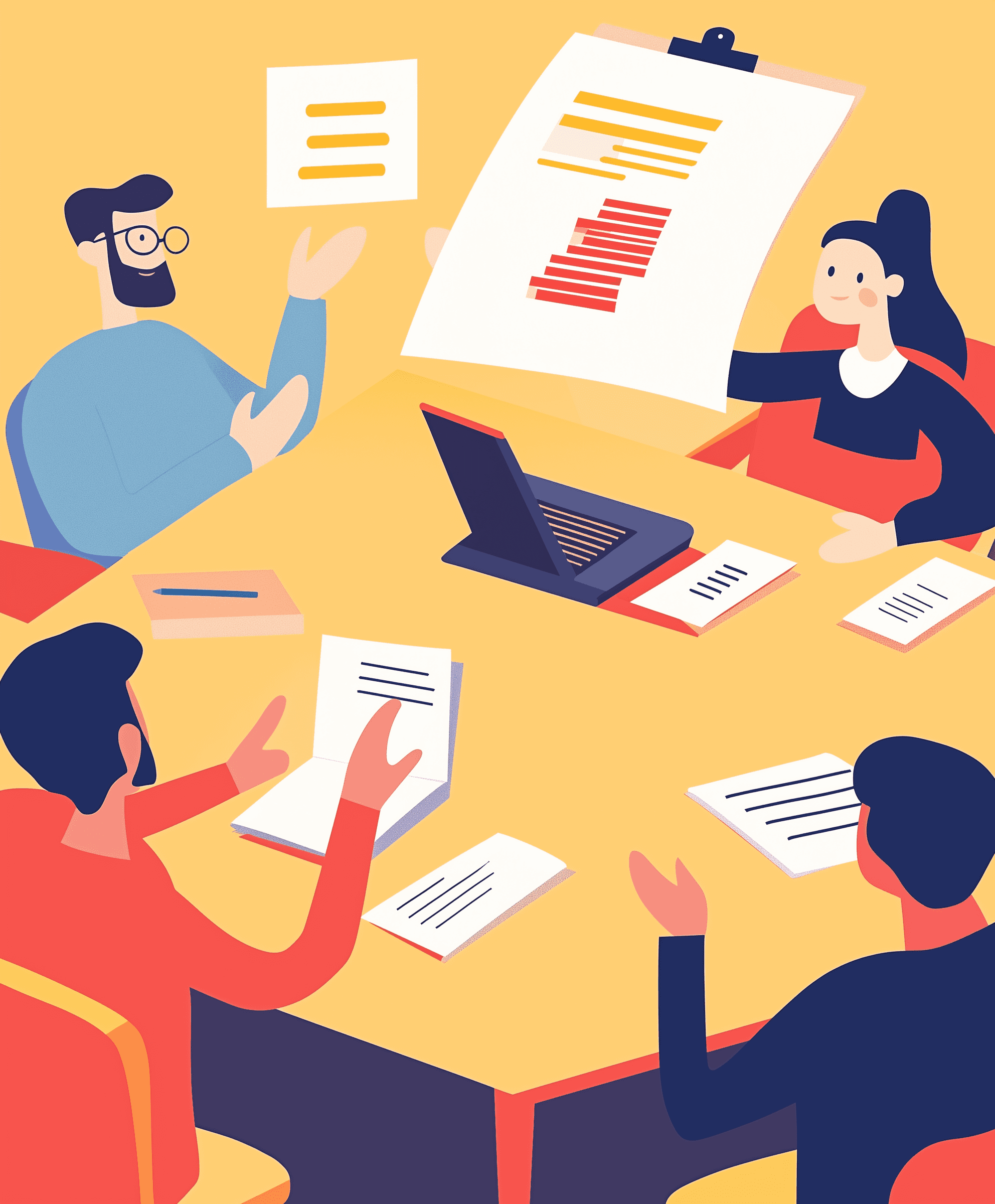January 12, 2024
Introduction
In today’s digital age, having an attractive and functional website is essential for any business or personal brand. Your website serves as a central hub for customers, clients, or visitors to learn more about you, engage with your content, and make purchasing decisions. But the challenge lies in creating a site that not only looks stunning but also performs well and provides a seamless user experience.
In this comprehensive guide, we'll explore how to create a website that’s both visually appealing and highly functional, covering everything from design principles to technical optimization. Whether you’re a business owner, designer, or developer, these strategies will help you build a website that attracts visitors and keeps them coming back.
1. Prioritize User Experience (UX)
Before diving into design elements, it’s crucial to focus on user experience (UX). The key to creating a successful website is ensuring that visitors can easily navigate through the site and find what they’re looking for without frustration. A functional website prioritizes the needs of the user, leading to higher engagement, lower bounce rates, and better conversion rates.
How to Enhance UX:
Clear Navigation: Ensure your site has an intuitive menu structure. Visitors should be able to find what they need in no more than two or three clicks. A simple, well-organized navigation bar can drastically improve usability.
Fast Load Times: A website that loads quickly is essential for keeping users engaged. 40% of users will abandon a website if it takes longer than 3 seconds to load. Optimize images, use lightweight coding, and leverage browser caching to improve speed.
Mobile Optimization: With the majority of users accessing websites on mobile devices, a responsive design is critical. Ensure your site is mobile-friendly by using a responsive framework like Bootstrap or Flexbox, and test across various screen sizes.
Accessible Design: Make your website accessible to all users, including those with disabilities. Use features like alt text for images, keyboard-friendly navigation, and high-contrast text to accommodate diverse needs.
Actionable Tip:
Use tools like Google PageSpeed Insights and GTMetrix to measure and improve your website’s speed and performance. Test your site on different devices to ensure a smooth mobile experience.
2. Focus on Visual Design and Aesthetics
Your website’s visual design is often the first impression visitors get, so it’s important to make it a memorable one. A well-designed website not only catches the eye but also builds trust and credibility. The challenge is to create an aesthetic that aligns with your brand while also being functional.
Design Principles for a Stunning Website:
Consistency: Ensure that colors, fonts, and layouts are consistent across all pages. This helps create a cohesive look and enhances user trust. Choose a color palette and stick to it—two to three primary colors are ideal for most websites.
Whitespace: Don’t overcrowd your website with too much information. Whitespace (or negative space) helps content stand out and gives users room to breathe. It also leads to a cleaner, more elegant design.
Typography: Use easy-to-read fonts and maintain a hierarchy with headings, subheadings, and body text. Avoid using too many different fonts, and stick to web-safe fonts that work well across all browsers and devices.
High-Quality Images: Visuals play a key role in making a website attractive. Use high-quality images and graphics that resonate with your audience. Avoid stock images that feel generic and opt for custom or professional photography whenever possible.
Actionable Tip:
Leverage design tools like Canva or Figma to create custom graphics and visuals that complement your brand’s aesthetic. Ensure your images are compressed to improve loading speed without sacrificing quality.
3. Implement Clear and Effective Calls to Action (CTAs)
A functional website isn’t just about aesthetics—it needs to guide visitors towards taking specific actions. Whether you want them to make a purchase, sign up for a newsletter, or contact you for more information, clear and effective calls to action (CTAs) are crucial.
Best Practices for CTAs:
Be Specific: Instead of generic CTAs like “Click Here” or “Submit,” use specific language that tells users exactly what they’ll get. For example, “Download Your Free Guide” or “Start Your Free Trial” provides more clarity.
Use Contrasting Colors: Make sure your CTA buttons stand out by using a color that contrasts with the rest of the design, drawing the user's eye to the action you want them to take.
Placement Matters: Position CTAs prominently on the page. For example, place them above the fold on landing pages or at the end of blog posts to encourage action once the visitor has engaged with your content.
Test Different Variations: Regularly A/B test your CTAs to find which wording, colors, or placements drive the most conversions. A small change in a button’s text or position can make a big difference.
Actionable Tip:
Use heatmaps with tools like Hotjar or Crazy Egg to see how users are interacting with your CTAs. Adjust placement or design based on real user data to optimize performance.
4. SEO Optimization for Visibility and Functionality
No matter how attractive your website is, it needs to be optimized for search engines to attract organic traffic. Search engine optimization (SEO) ensures that your website ranks higher in search engine results, driving more visitors to your site.
Key SEO Elements for a Functional Website:
On-Page SEO: Use relevant keywords in titles, meta descriptions, headers, and content to ensure search engines can understand what your website is about. However, avoid keyword stuffing—focus on creating valuable content for your users.
Optimize Images: Use descriptive alt text for images to help search engines understand their content, and compress images to reduce load time, which is a key ranking factor.
Internal Linking: Use internal links to guide users through your site and improve SEO. This helps search engines crawl your website more effectively and can boost your rankings.
Mobile-Friendliness: Google’s mobile-first indexing means that your website’s mobile version will impact your SEO rankings. Ensure your site is responsive and performs well on mobile devices.
Actionable Tip:
Install Yoast SEO or Rank Math plugins if you're using WordPress to easily optimize your on-page SEO and improve your rankings. Regularly monitor your website’s SEO health using Google Search Console.
5. Prioritize Security and Data Protection
A functional website must be secure, especially if it involves collecting personal data, handling transactions, or storing user information. Website security not only protects your site from potential threats but also builds trust with visitors.
How to Ensure Website Security:
SSL Certificate: Ensure your website has an SSL certificate (HTTPS). This encrypts data exchanged between your site and its visitors, providing a secure browsing experience. Google also favors HTTPS in its rankings.
Regular Backups: Use automatic backup services like UpdraftPlus or BackupBuddy to regularly back up your website. This ensures that you can restore your site quickly in case of a security breach.
Firewall and Anti-Malware: Implement a firewall and use anti-malware software to prevent attacks and remove harmful elements from your site.
Two-Factor Authentication: Add an extra layer of security by enabling two-factor authentication (2FA) for website admin logins. This helps prevent unauthorized access.
Actionable Tip:
Monitor your website's security with tools like Sucuri or Wordfence. These platforms provide real-time monitoring and protection against threats, ensuring your site remains secure.
6. Ensure Scalability and Maintenance
A functional website isn’t a one-time project—it needs to evolve and grow with your business. Regular maintenance and scalability are essential to keep your site running smoothly, especially as traffic increases or your content expands.
Maintenance Tips:
Regular Updates: Keep your website’s software, plugins, and themes up to date to avoid security vulnerabilities and compatibility issues.
Test Functionality: Regularly test forms, buttons, and links to ensure they are working correctly. Broken functionality can frustrate users and impact your SEO.
Monitor Website Performance: Use Google Analytics to track how users interact with your site. Monitor bounce rates, session duration, and conversion rates to identify areas for improvement.
Actionable Tip:
Create a maintenance schedule that includes regular updates, testing, and backups. This will ensure your site stays functional and continues to provide a positive user experience.
Conclusion
Creating an attractive and functional website requires a balance of aesthetics, usability, and technical optimization. By focusing on user experience, visual design, clear CTAs, SEO, security, and scalability, you can build a website that not only looks great but also performs exceptionally well.
By implementing these strategies, you’ll create a website that not only attracts visitors but also converts them into loyal customers or clients—driving long-term success for your business or brand.
Get 10% off your first order, and be the first to know about new launches, competitions and events.